 Some like the new software, while others lament missing features and reportedly reduced battery life
Some like the new software, while others lament missing features and reportedly reduced battery life
Announced in June, the latest major release of Apple's iOS software for the iPhone, iPad, and iPod touch finally became available for download this week, in advance of Friday's launch of the iPhone 5. As the sixth version of the operating system, it ushers in several noteworthy changes, the most noticeable being an entirely rebuilt Maps application, Facebook integration, and a new digital wallet called Passbook.
Reaction on online forums and in social media so far has been mixed. Some are praising Apple for adding new features and streamlining others, while others are up in arms about omitted functionality and reportedly poor battery life since updating.
 Apple's new Maps appNew Maps: You gain some, you lose some
Apple's new Maps appNew Maps: You gain some, you lose some
One of the most prominent changes in Apple's new iPhone and iPad software is seen in a revamped Maps app that uses the company's own map data instead of relying on satellite imagery and other information from rival Google. As part of the change, the app now features fully 3D maps with terrain features and detailed buildings. These are only available to those with iPhone 4S and iPad 2 or newer, but the reaction to them has been largely positive from owners of compatible devices living in the U.S. We've seen a number of complaints this far from people in other countries, however, where Apple's satellite imagery is lower-resolution and the other new feature, turn-by-turn direction, is proving to be less accurate.
The overwhelming majority of complaints regarding iOS 6 are coming from those who are upset by the fact that the new Maps doesn't deliver directions and schedules for public transit, something that the older, Google-powered Maps app did. The new app also lacks Street View, a prominent feature of Google Maps.
 via Twitter
via Twitter
Apple is reportedly working to further enhance Maps in subsequent updates to iOS 6. For now, though, those seeking public transit information must turn to other solutions. So far, the best we've seen is actually using the web version of Google Maps from within mobile Safari. Doing so restores access to public transit direction and Street View, although it isn't as snappy as using the native Maps app. Still, it can be added to the iPhone and iPad home screen, which at least makes accessing it easy.
Battery life taking a beating?
Since iOS 6 has become available for download, Twitter has lit up with people reporting that their iPhone and iPad batteries seem to be draining much faster than under the previous iOS release. The complaints so far are vague ? a growing number of users are even reporting improved battery life ? and Apple has yet to weigh in either way.
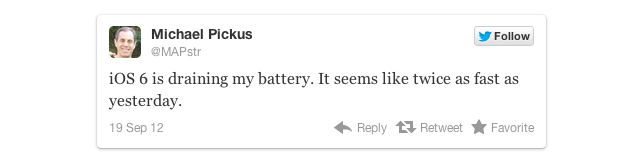 via Twitter
via Twitter
If you're experiencing what you think is decreased battery life, several factors could be at play. For one, some of the newer features, such as 3D maps and turn-by-turn directions, use considerably more battery life. So do features that require your device to be aware of your GPS location at all times. If you'd like to conserve battery life on you iPhone or iPad, you can try things like turning off Location Services for specific apps from the Settings, under Privacy and then Location Services. Even turning down your brightness slightly produces a marked improvement in battery life.
Paltry Passbook presence
If you're someone who had gotten excited by the prospect of Apple's new Passbook feature in iOS 6 ? a virtual wallet meant to hold airline boarding passes, gift cards, movie tickets, and other digital paperwork that can be scanned ? you've probably noticed by now that it isn't exactly user-friendly. The online response so far has been a collective "What does it do?" Thanks to an apparent bug, the app doesn't seem to do anything, but there's a way to fix it.
In order to make the App Store button in Passbook work, and thus see a list of apps that support it, you need to go into your device's Settings, then select General and Date & Time. From here, turn off Set Automatically and manually set your date a couple of months ahead. Now, open Passbook and the App Store button will work. You can then go back to Settings and re-enable Set Automatically.
Of course, even when it does work, the number of retailers offering apps with Passbook support is still pretty small at this point. It's possible to add your Walgreens discount card, coupons from Target, movie and baseball tickets, and Lufthansa boarding passes using it, but hopefully the selection will be expanded in the coming weeks and months.
Tales of wifi woes
A nine-page ? and growing ? discussion thread on?Apple's official support website cropped up within hours of iOS 6 becoming available, filled with reports from downloaders who had lost the ability to connect their iPhone 4S and iPads to?wifi networks since updating. Apple seems to have fixed the issue already, but if you're one of the people still affected by it you can try one of several potential solutions that have been posted by others in?the message thread.
What has your experience with Apple's new iPhone and iPad software been so far? Let us know and discuss it with others in the comments below. Still haven't updated? Find out if your device supports iOS 6 and get a rundown of the installation process.
This article was written by Randy Nelson and originally appeared on Tecca
More from Tecca:
kansas ohio state wrestlemania results womens final four josh hutcherson google april fools office space shell houston open
কোন মন্তব্য নেই:
একটি মন্তব্য পোস্ট করুন